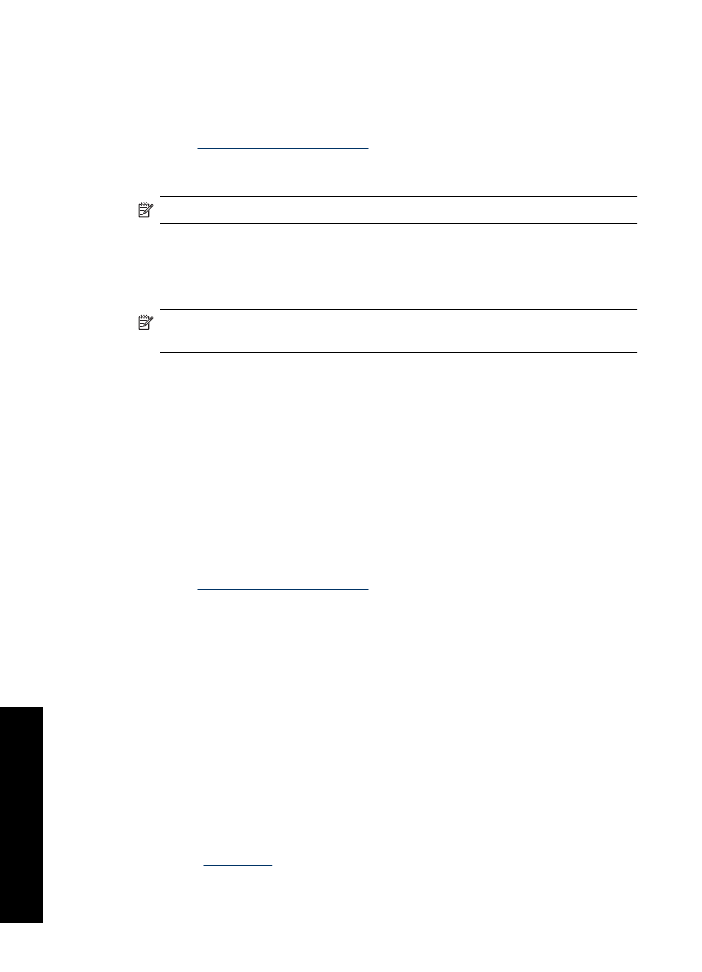
Resize a document
Use the printer software to print a document that is formatted for one paper size on
another paper size. Doing this can be useful if you do not have the correct paper size
available.
For example, if you have created a document that is formatted for letter-size paper, but
you do not have any letter-size paper available, you can print the document on another
paper size that is available.
To resize a document for a different paper size
1.
Open the
Printer Properties dialog box
.
2.
Click the
Features
tab.
3.
Click
Scale to paper size
, and then select the target paper size in the drop-down list.
The target paper size is the size of the paper on which you are printing, not the size
for which the document was formatted.
4.
Select any other print settings that you want, and then click
OK
.