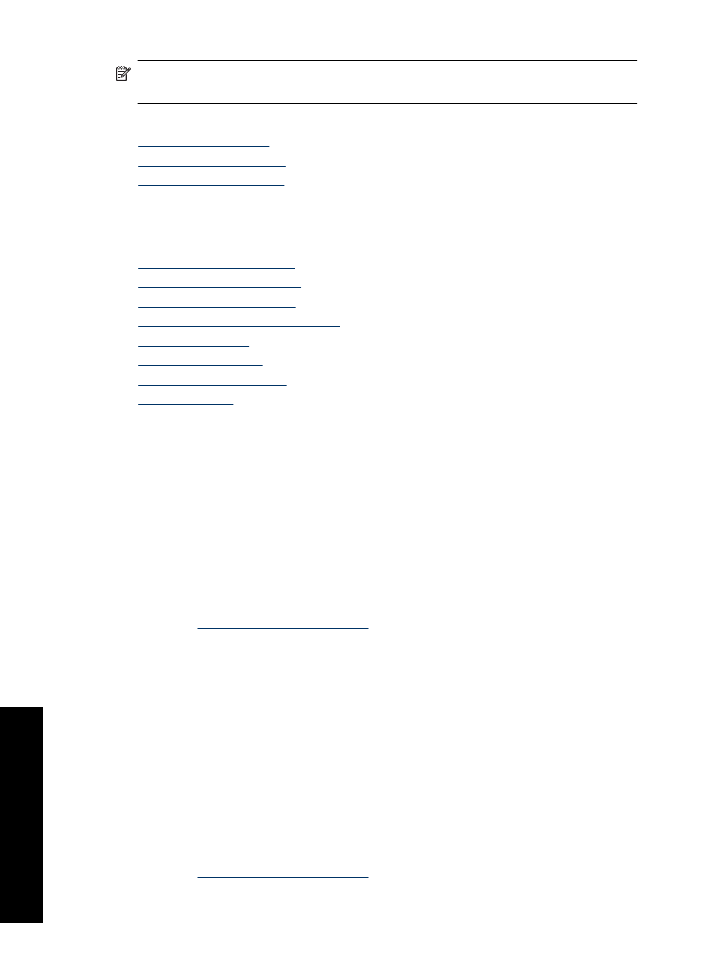
Delete printing shortcuts
You might want to delete printing shortcuts that you no longer use.
To delete a printing shortcut
1.
Open the
Printer Properties dialog box
.
2.
Click the
Printing Shortcuts
tab.
Chapter 7
40
Printing tips
ing t
ips

3.
In the
Printing Shortcuts
list, click the printing shortcut that you want to delete.
4.
Click
Delete
.
The printing shortcut is removed from the list.
NOTE:
Only the shortcuts that you have created can be deleted. The original HP
shortcuts cannot be deleted.