
Print in grayscale
To print in grayscale
1.
Open the
Printer Properties dialog box
.
2.
Click the
Color
tab.
3.
Click
Print In Grayscale
.
Chapter 7
42
Printing tips
ing t
ips
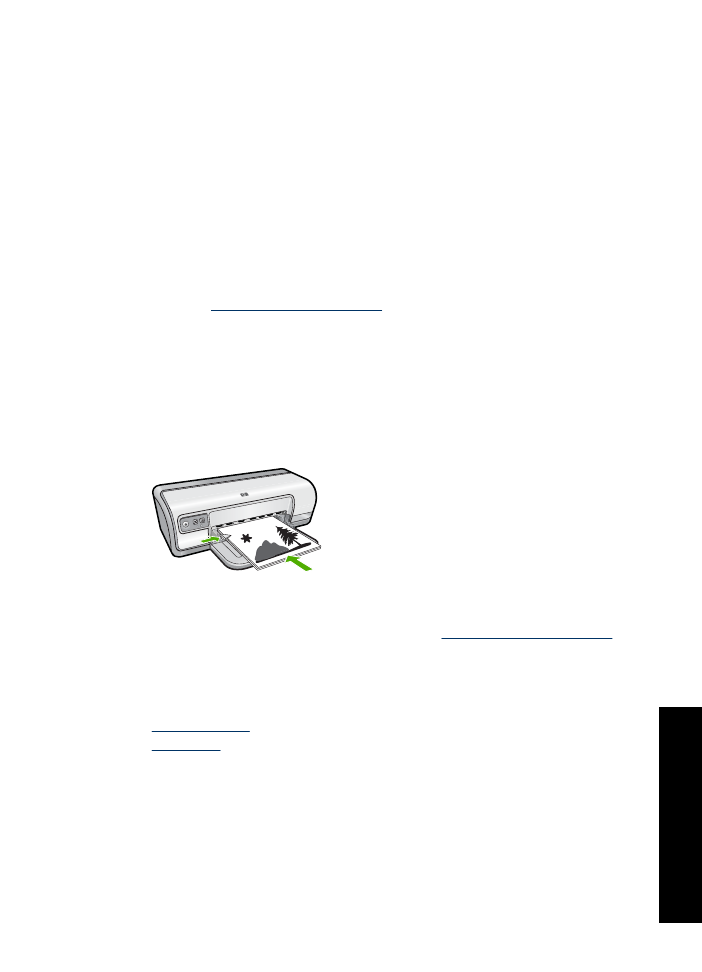
4.
In the
Print In Grayscale
drop-down list, select from the following options:
•
High Quality
: uses all the available colors to print your photo in grayscale. This
creates smooth and natural shades of gray.
•
Black Ink Only
: uses black ink to print your photo in grayscale. The gray shading
is created by varying patterns of black dots, which might result in a grainy image.
5.
Select any other print settings that you want, and then click
OK
.